Subscribe Button Missing in Google Reader?
Wed, Jul 11, 2012 I had this happen to me, making it extremely ridiculously difficult to find out how to add a feed. The solution? Head to your Reader Settings and select “Always start with the navigation pane visible”. There may be a better solution, but I’m all set now. Another option is to add an extension to Chrome that adds feeds which are displayed in your browser. Google makes one you can check out.How to fix “The current input timing is not supported by the monitor display.”
Fri, Apr 6, 2012“The current input timing is not supported by the monitor display. Please change your input timing to 1920×1080@60hz or any other monitor listed timing as per the monitor specifications.”
For me this occurred when I swapped my larger, older monitor that had gone bad with a newer, smaller Dell monitor.
This error appears to be Dell monitor specific. From what I’ve read, which matches my scenario, it seems to happen when you’re outputting a certain resolution from your PC, then switch to a monitor that only supports a maximum resolution lower than your previous monitor.
The fix is relatively simple…
iMessage Public Beta download now available for OSX Lion
Thu, Feb 16, 2012 Details have been surfacing today regarding Apple’s new release: OSX Mountain Lion, slated for a summer 2012 release. Included in this update are iMessage and Airplay Mirroring functionality. Woohoo! For those of you with iPads and iPhones, you’ll likely be familiar with iMessage. It’s the same iMessage used on your other mobile iDevices. Consequently, you’ll now be able to have synchronized messages between your iPhone, iPad, AND Macbook/iMac when sending to iMessage-enabled users.No SIM Card Installed – iPhone 4 [SOLVED]
Fri, Feb 3, 2012Symptoms:
- Error popup in center of screen that says “No SIM Card Installed”
- Phone still connects to wireless, but unable to connect to cell data.
- Sometimes switching Airplane Mode on and off will reconnect the phone to the cell towers, sometimes the error will appear again.
- Sometimes the phone will reconnect to cell data after a reboot (or several), sometimes not.
- This can happen as often as once every few minutes, to once per day. Very annoying!
Running executable in Linux “no such file or directory”.
Wed, Feb 1, 2012 I was installing Eclipse’s Orion on a web server, and attempting to run the Orion server executable yielded the following error message: “No such file or directory” It turned out that I had downloaded an executable for the wrong architecture – in my case I’d downloaded the 32bit version instead of the 64bit version. Hopefully this helps you quickly identify a similar problem.SSRS Report fails to load in iframe – can’t connect
Wed, Jan 11, 2012 I was experiencing an issue with connecting to an SSRS report when some report request form data was changed. Larger reports would fail, leading me to believe there was a timeout associated with this. I adjusted the ReceiveTimeout entry in the following reg key: HKEY_CURRENT_USER\SOFTWARE\Microsoft\Windows\CurrentVersion\Internet Settings to 60000 (decimal). This resolved the issue for me.Syncing Scheduled Tasks with Powershell
Tue, Jan 10, 2012The following script will allow you to sync scheduled tasks to a local server from a remote one. You can modify the source and target folders, and that’s good because this script will wipe out the target folder (the one on the local host) every time it’s run. Of course you could change that behavior easily. I keep this scheduled task running in the root of scheduled tasks and it’s never removed. You could choose to sync the root folder, and use a where clause to make sure you protect certain tasks.
This script also imports the scheduled tasks as disabled. I’m using this for a failover server, so I want them off. you can fix that by removing the .replace(“str”,”newstr”) chunk.
Enjoy!
Multiple Static IP Addresses in Arch on a Single Interface
Tue, Dec 20, 2011 I’m running HAProxy on ArchLinux and I need a few IPs on the load balancers. In this case, I’m specifically using an IP for the stats page with the following configuration: listen stats 192.168.99.99 mode http stats uri / stats auth admin:password stats realm Internal\ LB1\ Stats In Arch you either use the network daemon or the net-profiles daemon. Neither of those supports multiple IPs on a single interface too easily, and the easiest method I’ve found is to simply append the command for adding an IP to an interface to the end of the rc.iPhone WiFi sync button grayed out [FIXED]
Tue, Nov 15, 2011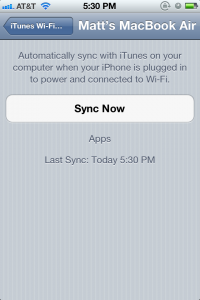
Itching to use one of the best new features of iOS 5 – WiFi Sync? I don’t blame you – it’s great to be free of the required USB connection to your computer every time you want to backup/sync your iPhone/iPad.
However, you may encounter a situation where the “Sync Now” button is grayed out on your iPhone/iPad in the Settings -> General -> iTunes Wi-Fi Sync menu. Do not fear. This is likely caused by one of three simple causes.